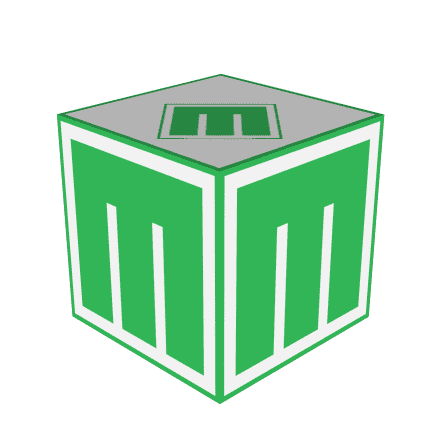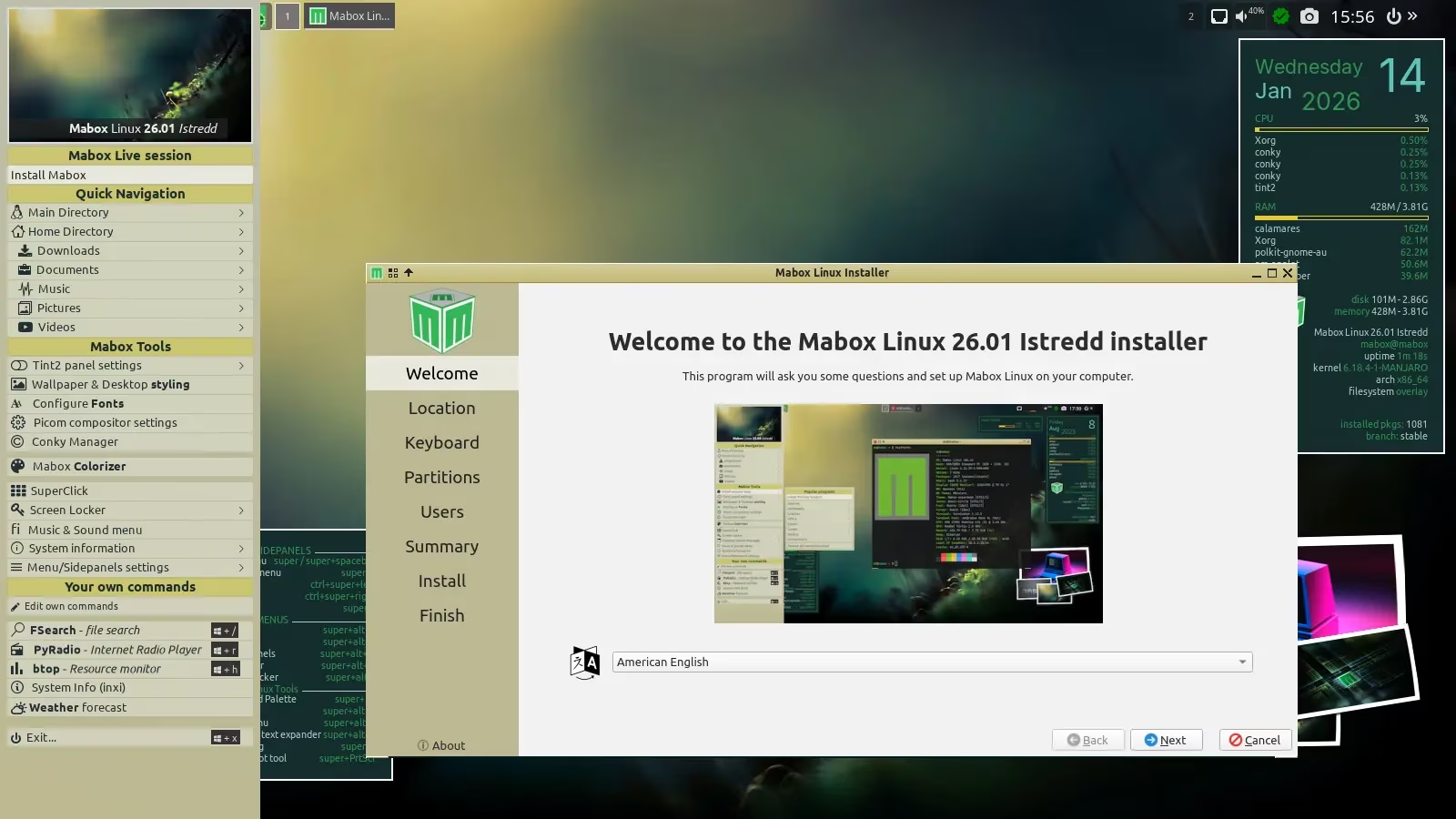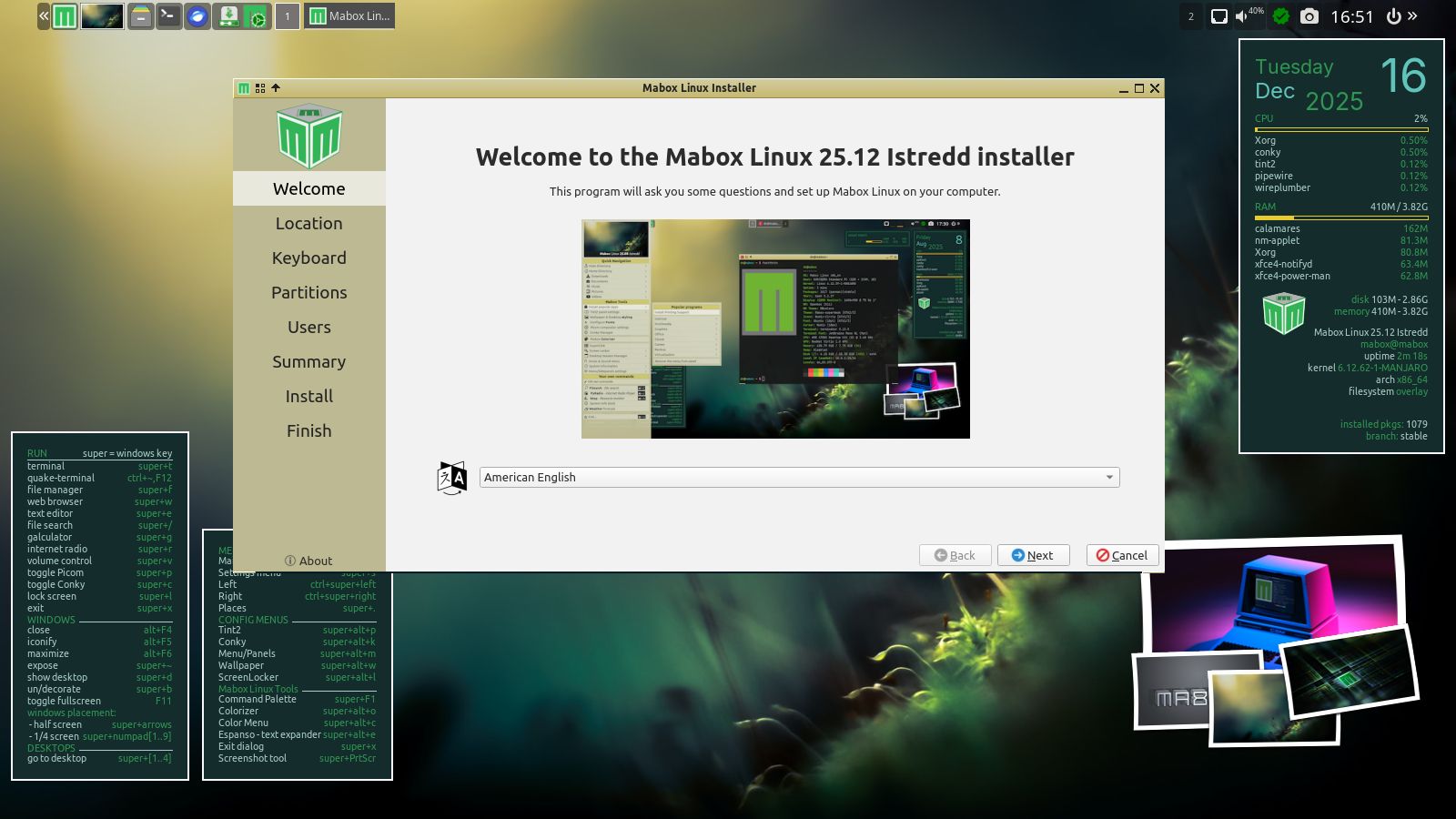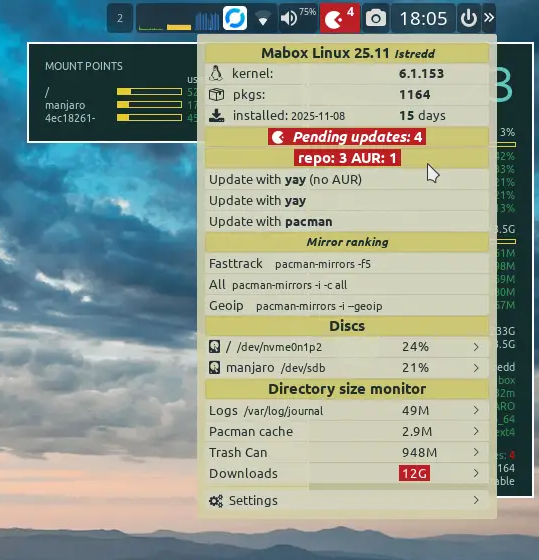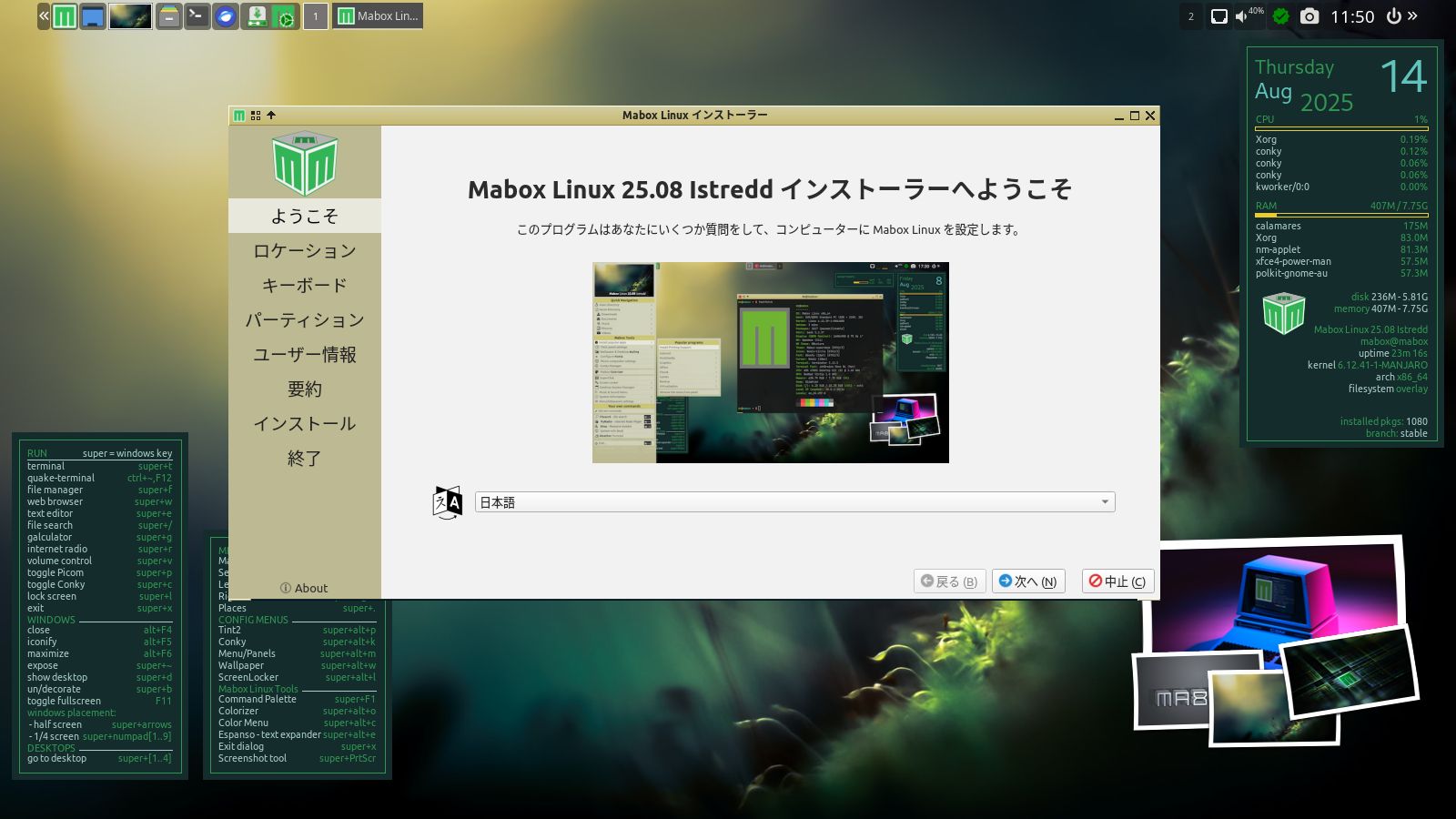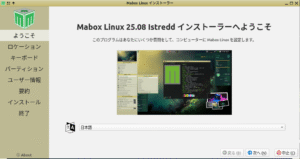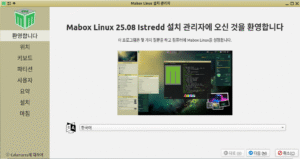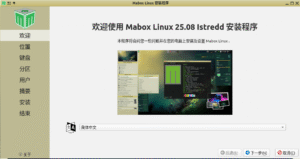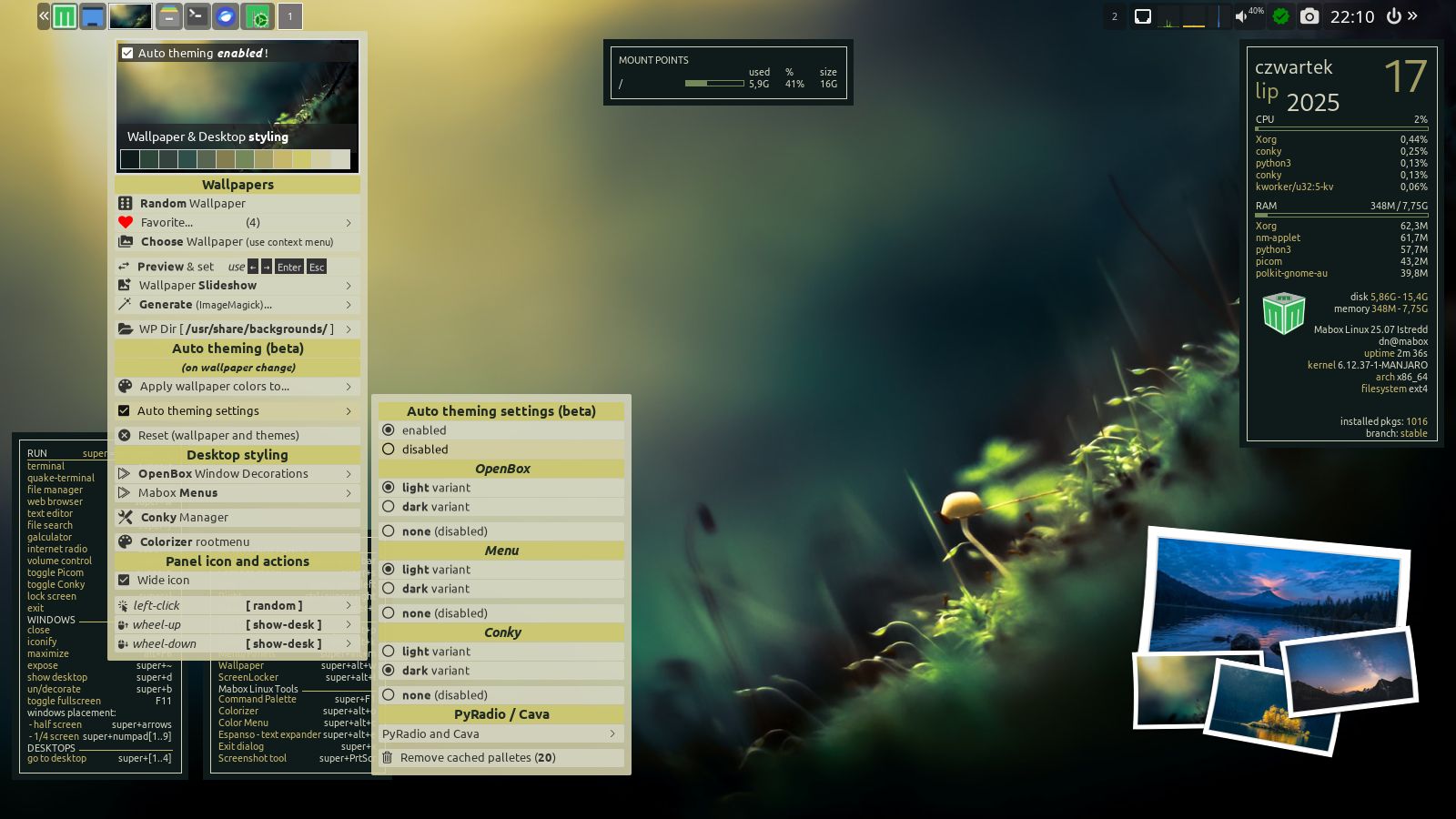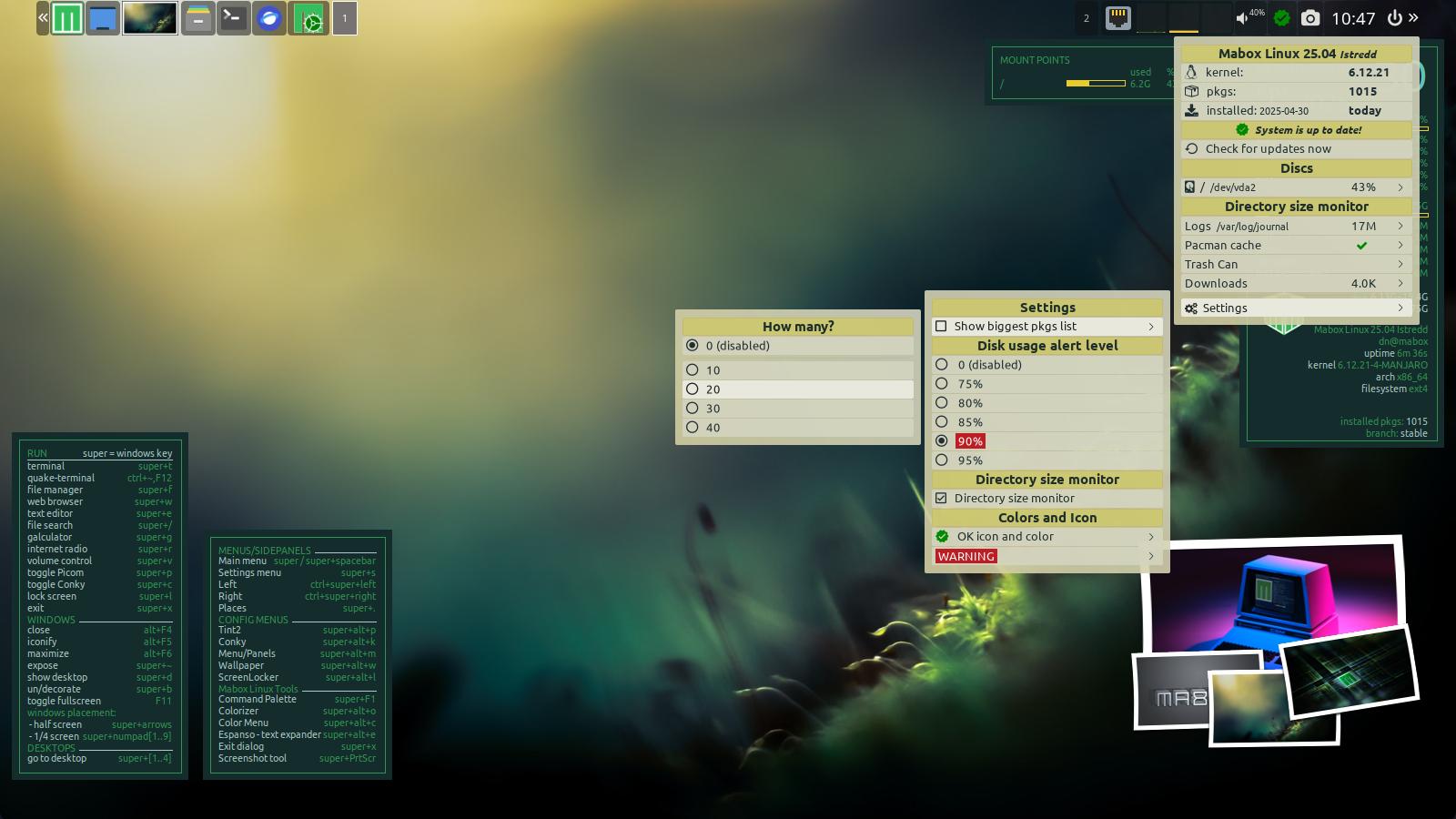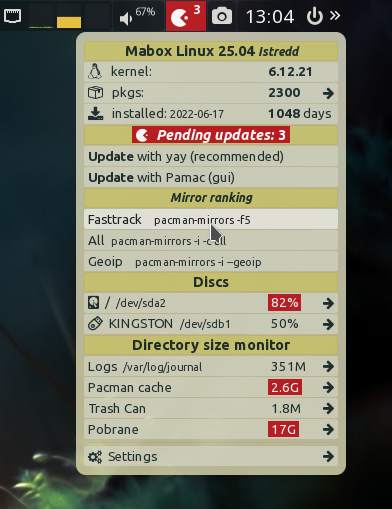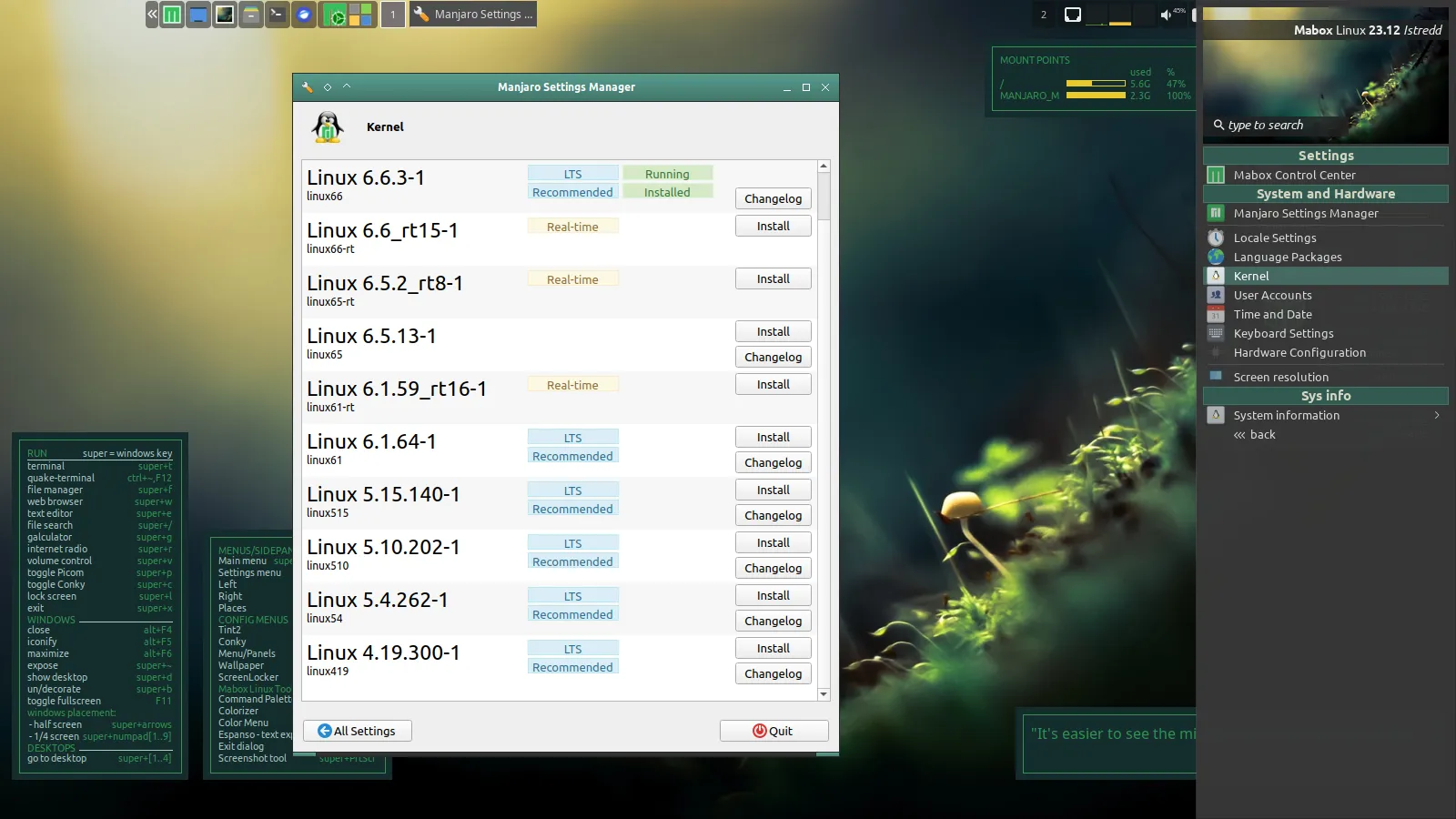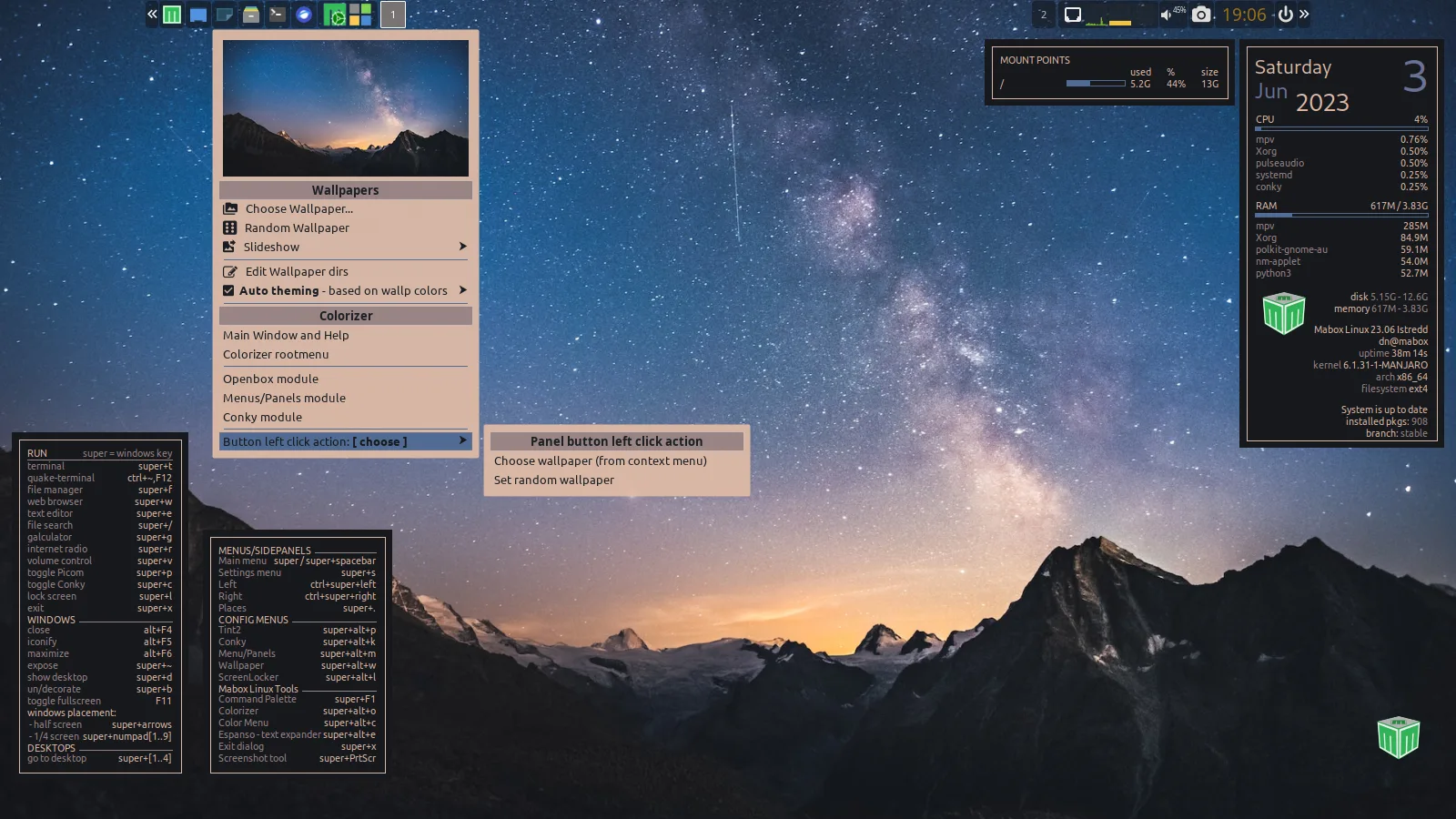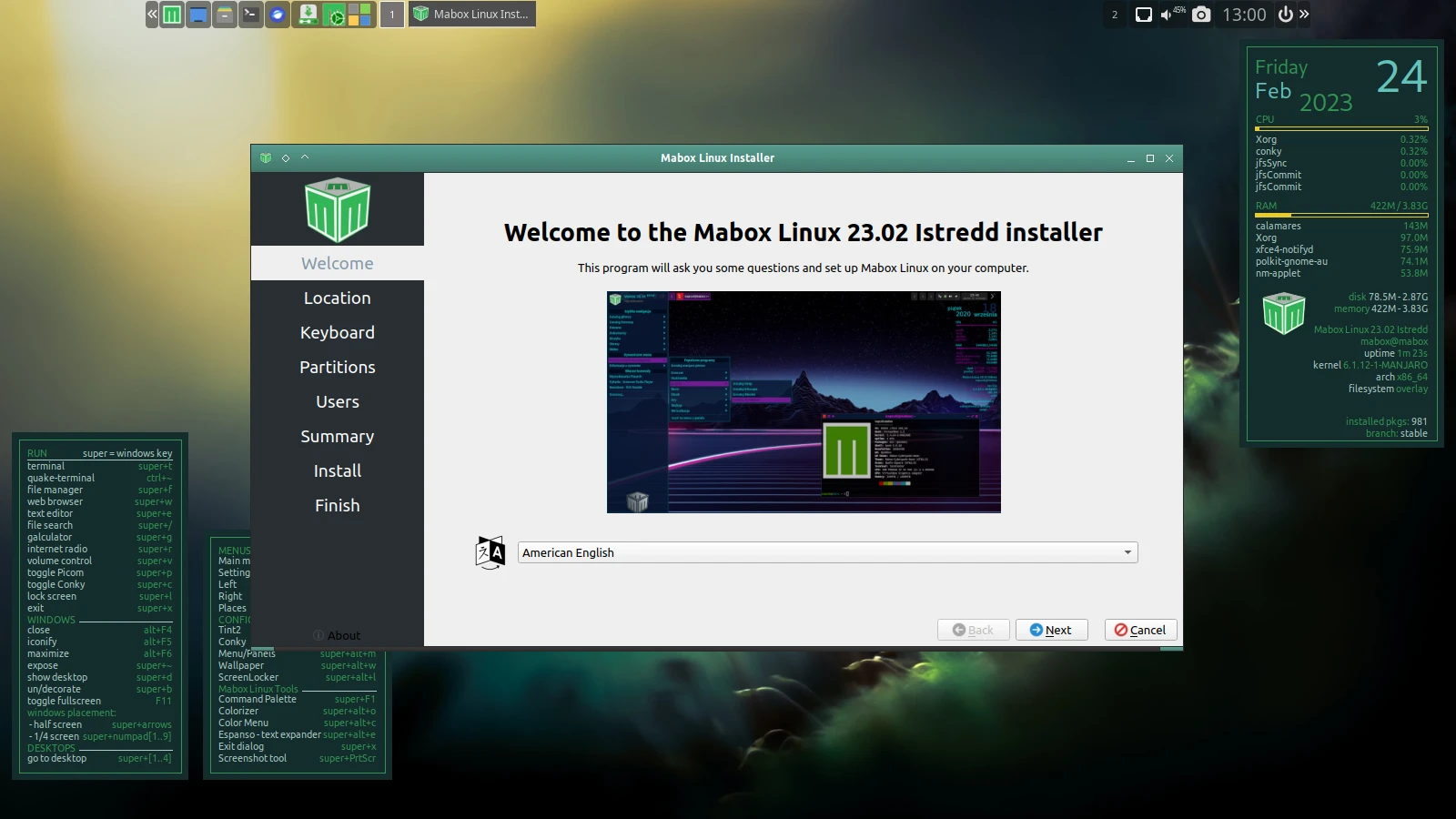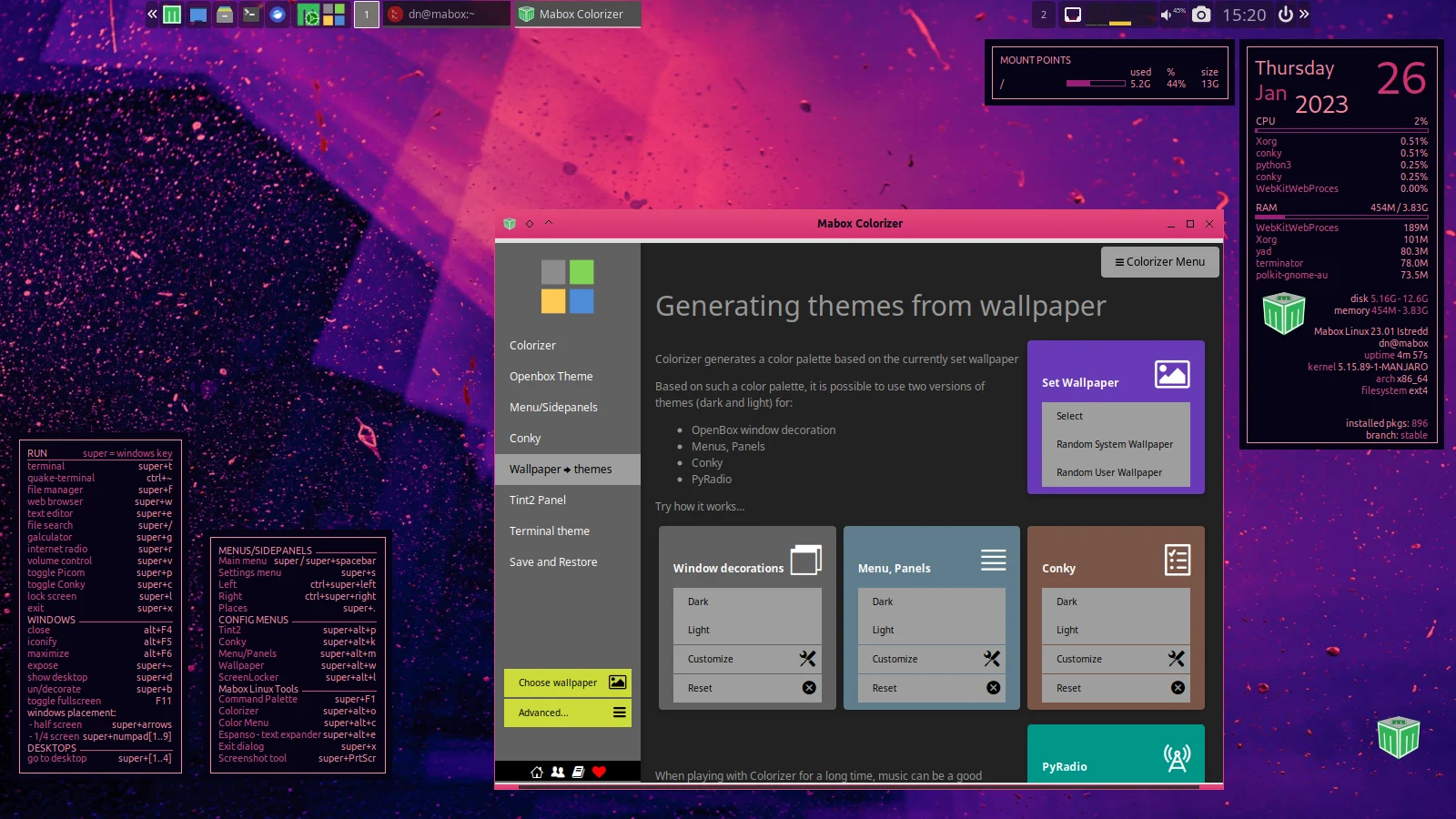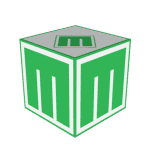The April ISO update brings a polished look as well as important improvements to the default tint2 panel.
The new look in the form of a thumbnail and additional functionalities have been given to the Panel Icon, which allows you to change the wallpaper and style of desktop elements.

The default left-click action is – set a random wallpaper.
Right-click to call the extended Wallpaper & Desktop Styling menu.
– the ability to create a list of favorite wallpapers has been added
– you can also quickly configure the action for events such as left-click, wheel up and wheel down
– some adjustment to menu color scheme generators: monochrome and from wallpaper colors

Tint2 panel quick configuration menu got Floating panel switch.
Run this menu by right-click on Menu/Mabox icon or by pressing W-A-p (super + alt + p)
But the most important new feature is…
status indicator with a dynamic menu

In addition to the obvious functionality of notifying about available updates and performing updates – it has two additional modules:
Discs usage reporting, with a configurable alert level.
It also allows you to browse the contents of mounted drives using a dynamic pipemenu.
Directory size monitor for:
– Logs
– Pacman cache
– Trash Can
– Downloads
Logs, pacman cache and trash can be quickly cleared with one click.
At the top of the menu there is some information like:
running kernel version – click to install additional kernels
number of installed packages … and statistics
installation date (after clicking it will start Mabox Control Center)
If you like, you can enable showing the list of largest installed packages. Clicking on the package name will provide you with additional information about it.
Play around with the settings to customize the icon and menu to your needs.
Discover the potential of the Tint2 panel
Tint2 panel is a good example of what many users love about user-empowering software for Linux: lightweight, functional, configurable. It was specifically made for Openbox.
Mabox tries to creatively use the potential of Tint2, combining it with another great open-source project…
Jgmenu – X11 menu, designed for scripting, ricing and tweaking.
Unlike other simple panels and bars – tint2 allows you to assign actions to elements triggered by events: right-click, middle-click, and even mouse up/mouse down. Mabox takes advantage of these possibilities.
Take a moment to discover them… Hover your mouse over the panel elements to see a tooltip suggesting what actions are assigned to the events.
You will definitely find something interesting there 🙂
Have fun and enjoy tinkering!
Download
ISO images can be downloaded as always from SourceForge or from repo.maboxlinux.org
Two images are available:
– with the latest LTS kernel – linux612
– and with a slightly older LTS – linux61
Support Mabox development
If you like Mabox, you can support its maintenance and development on Ko-fi or here.