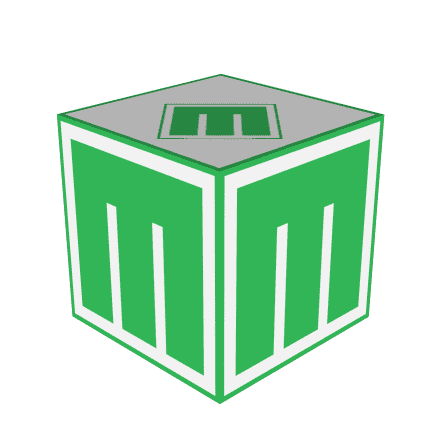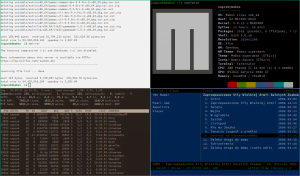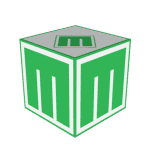Previous: File Manager: pcmanfm
Terminator is default terminal emulator in Mabox. Shortcut: super + t
Terminator is an advanced terminal emulator, which is a great proposition for people who often work in many terminals and do not use tiling window managers such as i3wm, awesome or dwm.
- split terminals and arrange terminals on the grid
- tabs
- change of terminal arrangement (drag and drop and shortcuts)
- many keyboard shortcuts
- saving multiple layouts and profiles using the GUI preferences editor
- simultaneous writing to any terminal groups (broadcasting)
Some keyboard shortcuts:
SHIFT + CTRL + O – split horizontally (this is o like horizontally, not zero)
SHIFT + CTRL + E – split vertically
ALT + arrows – move directly between terminals, similarly CTRL + SHIFT + TAB and CTRL + SHIFT + N or CTRL + SHIFT + P
CTRL + SHIFT + arrows – change the size of the terminal
CTRL + SHIFT + X – zoom active terminal (toggle)
Super + R / Super + SHIFT + R – change the mutual position of the panels (terminals) clockwise or counterclockwise
CTRL + SHIFT + W – close terminal
CTRL + + – increase font size (also ctrl + mouse wheel)
CTRL + - – decrease font size (also ctrl + mouse wheel)
CTRL + 0 – restore original font size
Quake-like terminal
Mabox have also a little wrapper around terminator, which works like drop-down quake-like terminal.
Keybind for it is CTRL + Grave (tilde).
By default its size is 75% width and 50% height, but you can change and save its size and position.
- Resize window: Alt + r then resize by mouse.
- Move to your prefered place: Alt + m then move by mouse
- from terminal run command:
mabox-terminal save
Next time you start quake-like terminal it will have new size and position.
You can reset settings to default by command:

mabox-terminal reset