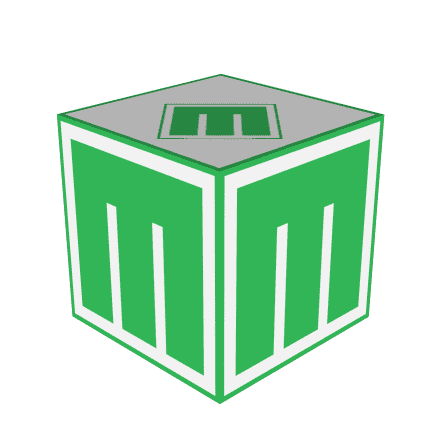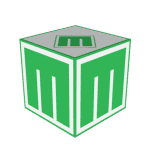Mabox Linux is available for 64-bit systems (amd64). No 32bit version, sorry.
ISO images with two kernel versions are available:
- linux515 – with the latest LTS kernel
- linux54 – a slightly older LTS kernel that may better support some older hardware
Download
Download from sourceforge
or from repo.maboxlinux.org
Checking the Integrity of ISO Image
After downloading, please check md5sum for iso image.
Integrity check with md5sum is simple. Open a terminal in the directory where the disk image is and type “md5sum” followed by the file name.

Creating an Installation Medium
To create bootable USB on Windows we recommend using Rufus.
Linux’s users can use dd command.
sudo dd bs=4M if=/PATH/TO/ISO_FILE of=/dev/sd[drive letter] status=progress && syncWhere [drive letter] is the letter of your removable device. Please note that it is the device (e.g. /dev/sdb), and not the partition number (e.g. /dev/sdb1).
To find which drive letter it might be, write:
sudo fdisk -lInstallation
As Mabox Linux is Manjaro re-spin, for the installation process you can use very good and detailed Manjaro User Guide.
Download Manjaro User Guide (PDF)
Use open-source or proprietary drivers
You can choose to use open-source or proprietary drivers when booting the installation media.