I am pleased to announce a new release of Mabox Linux 21.02 Foltest.
Mabox is a distribution based on Manjaro, with a preconfigured lightweight Openbox window manager and several specially developed programs and tools. Works great even on weaker computers.
Mabox 21.02 Foltest is equipped with the latest 5.10 LTS kernel, of course you can easily install other kernels and decide which one to run at boot time.
The installer offers the option of choosing free or proprietary drivers – when booting, select the free or non-free option.
This release includes a number of fixes, new/updated packages and new features.
- Menu/Sidepanels lots of improvements: gradients , configurable sidepanels position, padding, borders, submenu spacing, rounded corners, border
- Tint2 panel – adding launchers to panel is very easy now
- Tint2 panel optional mini HW monitor for systray – phwmon.py
- [FIXED] Conky showing wrong memory usage bug
- mb-reset – helper command to reset/update config files
- jgbrowser pipemenu – now counts dirs and files, hidden files toggle added
- SSH Connections pipemenu – parsing your
~/.ssh/config - Sys Info pipemenu – click-actions added where they make sense (kernel, packages, resolution). jgbrowser added to mountpoints.
Download location: SourceForge or repo.maboxlinux.org/iso/
Enjoy and stay safe.
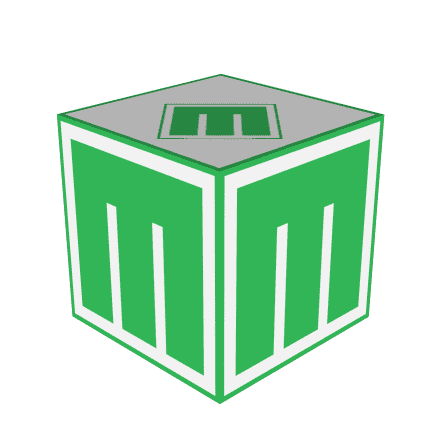
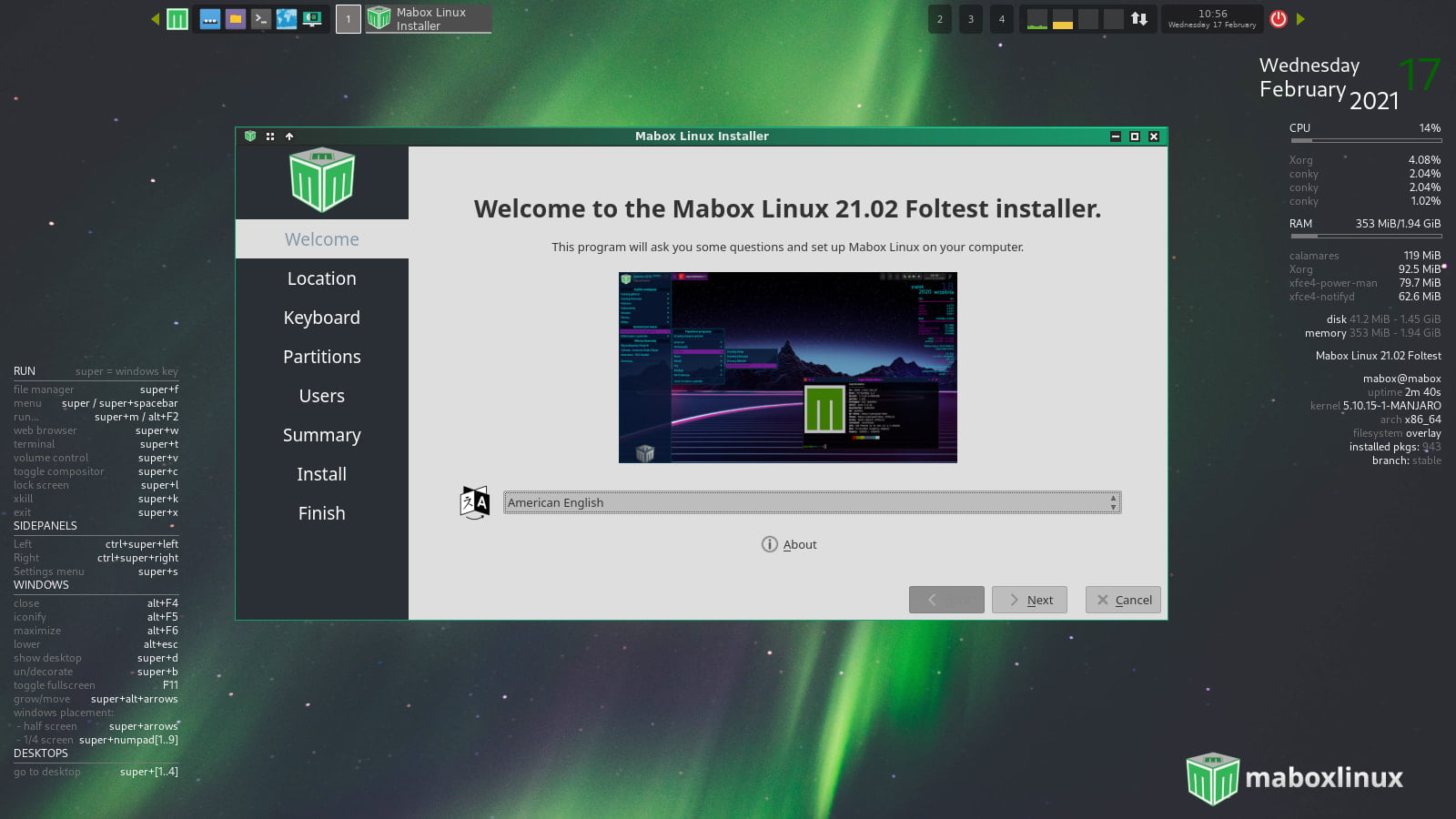





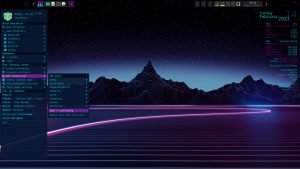


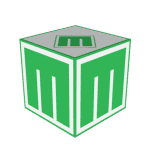
I was already running Mabox before this new version, and I regularly update it. Do I need to download and reinstall the new version or will all those improvements find their way to my desktop automagically?
Hi Wayne,
Most of the new features should appear automatically after the update. Unfortunately, some of them require changing the configuration files in the user’s home directory (such changes are not made by updating the packages).
You can try to use the mb-reset script to update all configs to new defaults. Be aware that this script will overwrite important configuration files, so you may lose your own customizations.
Run mb-reset to see help.
Feel free to join our community forum at: https://forum.maboxlinux.org
I know this might sound odd, but wouldnt it be nice if we could install mabox on top of manjaro…like backbox is on top of ubuntu. i really enjoy both and i dont wanna have 2 OS partitions, id rather choose at display manager…or even a “switch to” option given display managers differ.