After more than a year of development, the new major release of Mabox Linux 22.12 Istredd is ready for download.
In addition to numerous improvements, Istredd brings us two exciting and original features: Colorizer and context menus for Conky.
Colorizer
A tool created especially for Mabox allows you to easily and quickly adjust the colors of your desktop.
Colorizer can even do this automatically based on the color palette of the currently set wallpaper!
Advanced mode allows for more fine-tuning.
Context menus for Conky
The second functionality that is available for the first time in Mabox Istredd are context menus for Conky.
Right-click context menu, allows you to manage individual Conky properties, like position on the screen, individual colors or color scheme, etc.
Left-click context menu is for quick access to user-defined commands.
For advanced users, it gives plenty of possibilities to customize the desktop to their needs!
Sounds good?
It’s only the first and simple application example. New possibilities open up for the easy creation of advanced widgets, the functionalities of which far exceed those provided by Conky alone.
Some other changes
- our screenshot tool is also basic desktop recorder now
- Laptops/Netbooks: battery indicator is available on panel (invisible when battery is fully charged)
- Expose effect for window switching super + ~
- Right-click on Menu (Mabox) icon to configure panel quickly (also super+alt+p)
- Places menu for quick access/browse bookmarked directories, mounted discs (from panel icon or super+.)
- The keyboard layout indicator and switcher allows you to easily change the keyboard layout as needed. Inactive by default – can be enabled using the GUI autostart editor
- refreshed Conky set to choose from, and some new
Download
ISO images with LTS kernels (5.4 or 5.15) available for download at sourceforge
Enjoy
Update:
See Colorizer in action
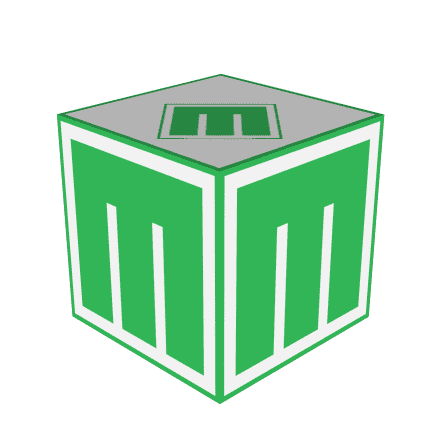
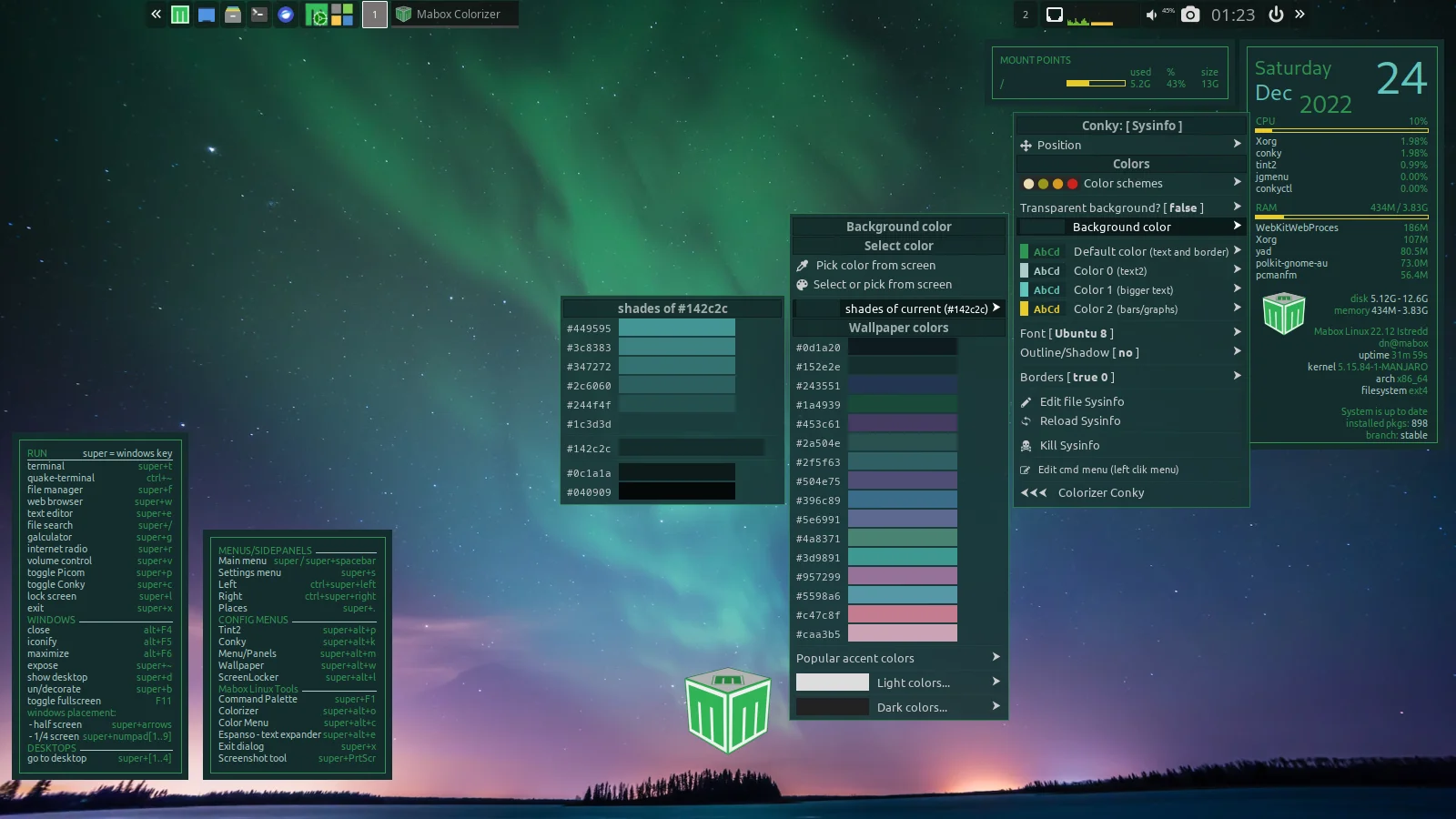








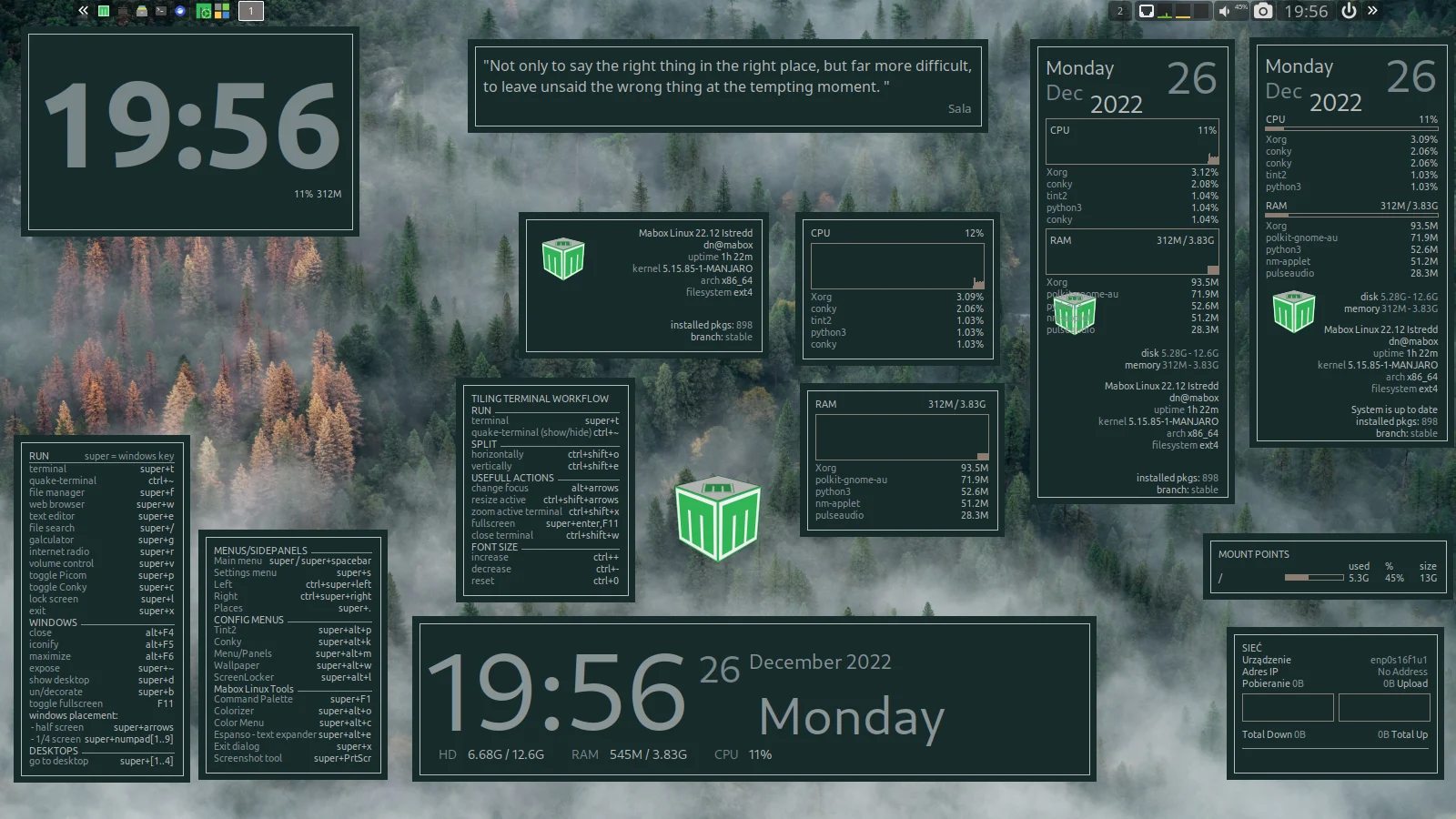
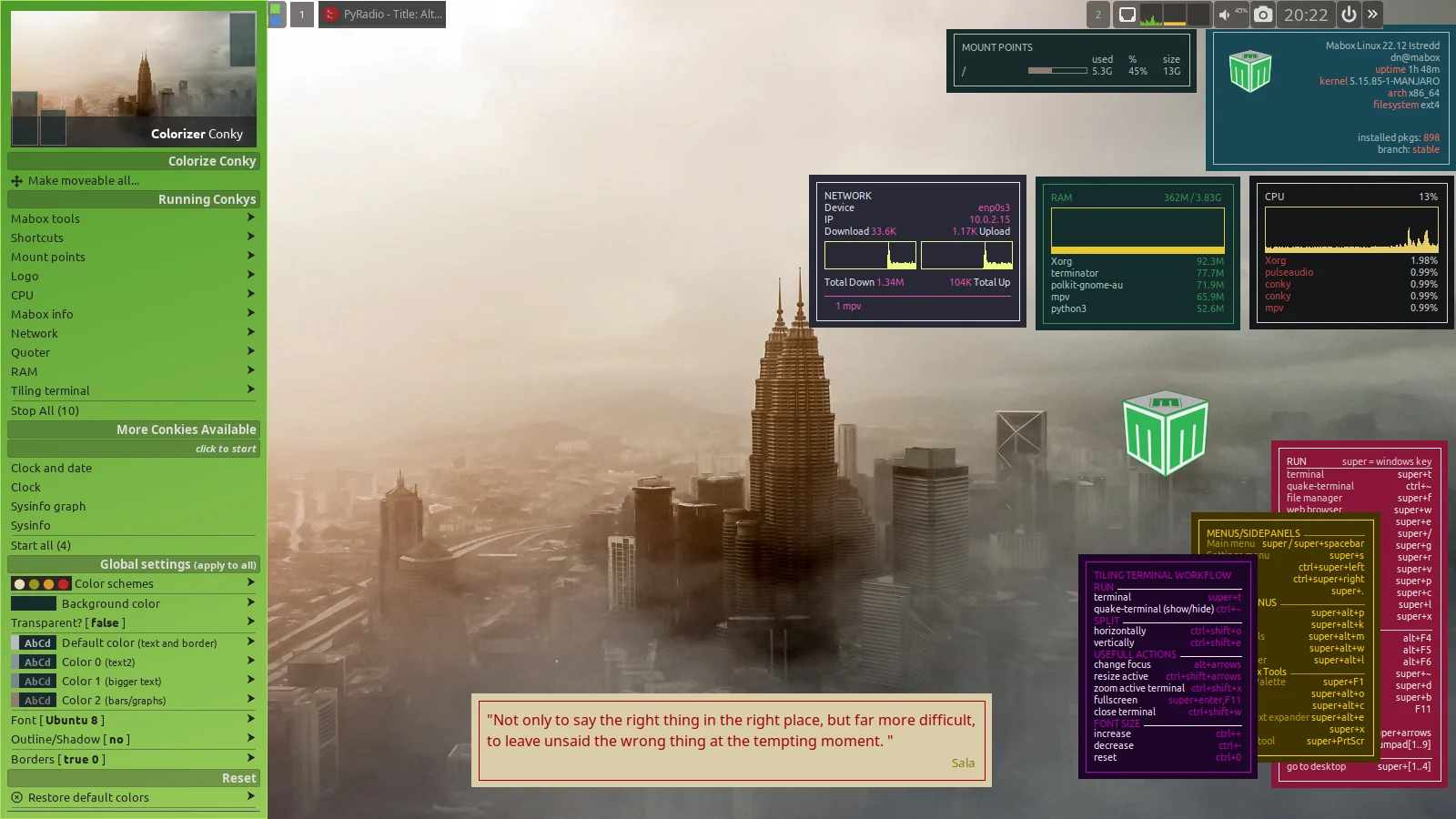
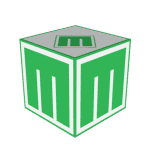
Amazing & cool new features. I really appreciate all your hard long year work on these Mabox tools: Colorizer great new visual menu and extras fixtures to teach Colorizer with an easier user experience, Conkies new tools to tweak them on-screen (pick preloaded themes & apply movable new position for one conky or for all on screen) and Mabox new record tool video format from the same camera icon on tint2 panel. Thanks a lot or wielkie dzięki Daniel.
Very cool!! Good work!
It’s looking like it’s going to be a phenomenal New Year.
Great work all of you at the Mabox Linux Team.
Your hard work is paying off for all of us who love your O/S.
I´m love Mabox work, the os work very fast and you can easily install the apps you need whith AUR and calamares you can found all you need easily, Mabox easily update all your dependecies and app´s.
So where is the battery indicator?
I have been running my laptop for over an hour on battery power (power cut) & no indicator has appeared.
How do I add it to the panel?
Apart from this, great distro.
Have you tried to search/configure it yourself in any way?
Look at screenshot here -> https://manual.maboxlinux.org/en/configuration/tint2/
GUI configurator for tint2 panels allow you to configure that easily.
Default tint2 have battery indicator configured anyway.
All I could find was the MATE battery indicator, which doesn’t show the level of charge, only an amber box with a lightning spark icon, rather than a battery level charge indicator, such as that in LXpanel.
Tint2 on Mabox doesn’t seem to have that.
Tint2 panel in Mabox shows only percentage. If it is not enough for you or you like to have icon, feel free to configure it the way you like. There are many posibilities for example cbatticon.