The 2023 June refreshed ISO brings the debut of several novelties developed for the next major release – Jaskier (planned for summer/autumn).
Update 2023.06.04
The ISO images have been updated according to the latest update of the Manjaro stable branch as of 2023.06.04.
Update 2023.06.08
Tint2 Cortile helper removed for now, some performance improvements.
Hot corners and tiling manager integration is not in its final form, but already usable, so you have a chance to try them out.
But let’s start with the changes regarding …
Middle click on desktop menu (Windows & Desktops)
Middle-click on desktop menu gets some additional functionality.

Desktop services
Let you quickly enable/disable some features, like:
- Conky session
- Picom compositor
- Screen edges (hot corners)
- Cortile tiling manager
- Auto-theming on wallpaper change (Colorizer functionality)
Window Manager tweaks
to quickly enable/disable some WM features like:
- show/hide desktop on left click
- switching desktop with mouse wheel
- enable/disable Focus follow Mouse mode
First two were enabled by default in recent Mabox releases, but I realized that they may be confusing for users which do not expect such events. on the other hand, I believe those settings are very useful, so they can be enabled quickly.
Screen Edges / Hot corners launcher
It seems to be a perfect companion for the tools that we have already available in Mabox.
Enable it from middle click on desktop menu.
Currently, six actions preconfigured:
- topleft – Windows & Desktops menu
- left – Left Sidepanel
- bottomright – Mabox Colorizer rootmenu
- topright – Sound and Music menu
- right – Right Sidepanel
- bottomright – Expose Windows effect (skippy-xd)
Tiling manager – Cortile
Cortile is a little known but powerful auto-tiling manager for Openbox (and others EWMH compliant window managers).
Workspace based tiling and support for keyboard and mouse navigation sets cortile apart from other tiling solutions.
In Mabox, cortile has been equipped with a handy applet in the tint2 panel, allowing you to quickly familiarize yourself with cortile.
Start/stop Cortile from middle click on desktop menu.
Try left-click, right-click, scroll-up and scroll-down actions above applet.
Of course, you can also control tiling with hotkeys:
Control-Shift-T Tile the current workspace.
Control-Shift-U Untile the current workspace
Control-Shift-L Cycles through the available layouts
Control-Shift-Space Activates the fullscreen layout
Control-Shift-Left Activates the vertical-left layout
Control-Shift-Right Activates the vertical-right layout
Control-KP_6 Increase the proportion of master-slave area
Control-KP_4 Decrease the proportion of master-slave area
See short video showing Cortile and Mabox applet for controlling it in action…
Default panel changes/improvements
As you probably know (or not), the tint2 panel allows you to attach many actions to the buttons: separately for: left-click, right-click, middle-click, scroll-up and scroll-down events.
In Mabox we have been using these possibilities for a long time, this time several possibilities have been added:
- The wallpaper icon allows you to: select a wallpaper, set a random one and show a menu with actions related to wallpapers (Colorizer, Slideshow, configuration of wallpaper directories)
- The music and sound menu – accessible by right-clicking on the volume control icon – is now a lightweight mpv-based audio player.
It’s not a replacement for the full-featured player, but it’s useful if you need background music for a coding session, for example. - Right-click on the clock shows a menu for configuring the clock: you can quickly change the color, font and format for both lines.
As you can see there is a lot of news and we are halfway to the next major release – Jaskier (scheduled for later this year).
If you use Mabox and would like to support its maintenance and development, you can buy me a coffee
Download
As usual ISO images with LTS kernel 6.1 – or for older machines with kernel 5.4 LTS are downloadable from repo or sourceforge mirrors
Enjoy 🙂
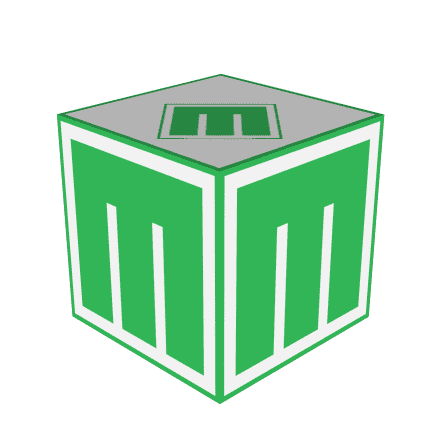
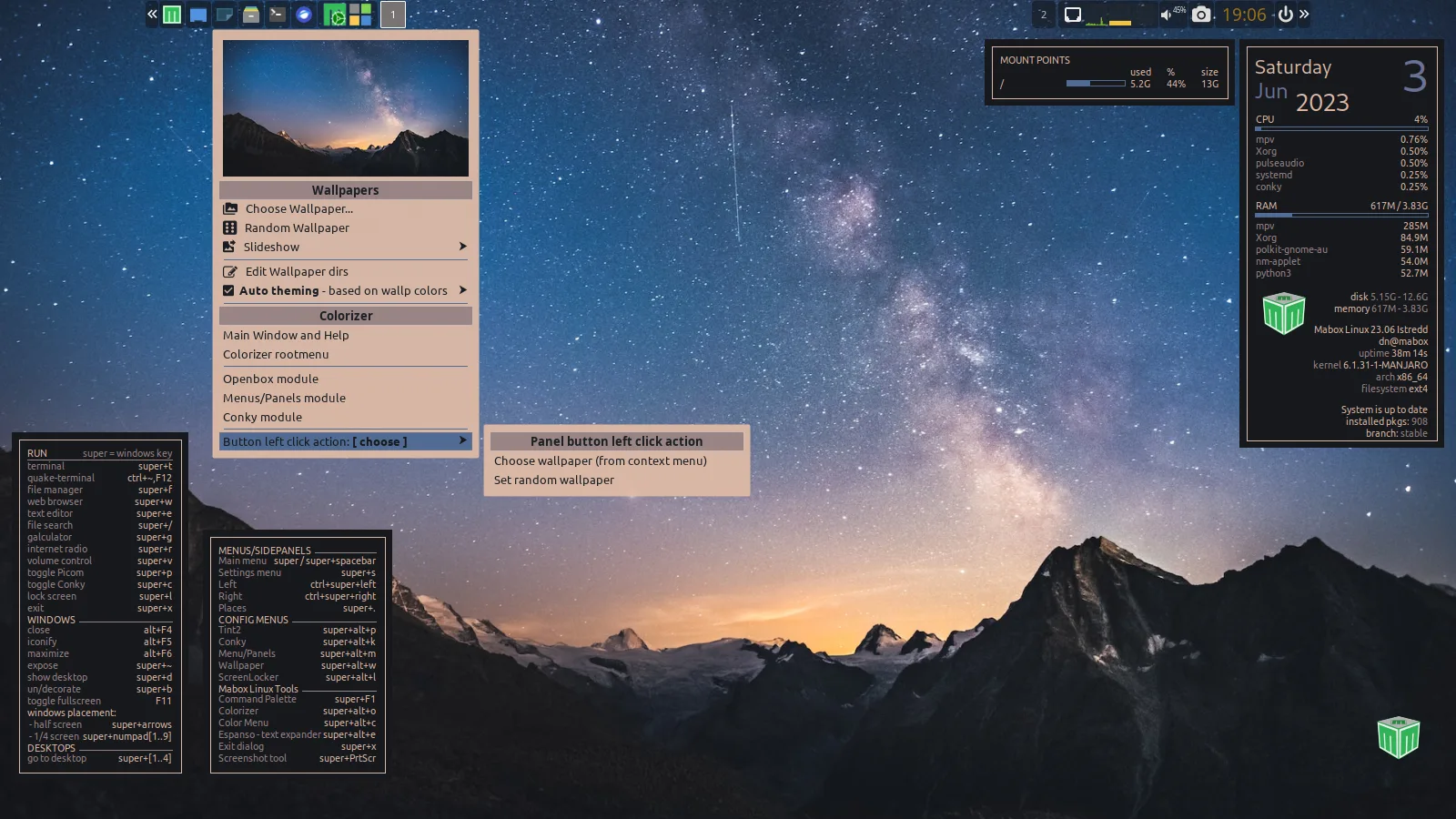



 Buy me a coffee!
Buy me a coffee!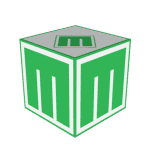
Im an IT and Cybersecurty, my congrats for such an amazing Linux distros, I have tried many out, but this one with so many program choices and browsers, its a good choice with low resources to migrate from windows.