Mabox Linux 21.09 refreshed iso images are ready for download. Built on the stable Manjaro branch as of 5 September 2021, it provides some improvements: a slightly refreshed Mabox Control Center, a few improvements to Mabox Tools.
The power manager from Xfce has been replaced by Mate Power Manager.
It is also worth having a look at the more complete Mabox User Guide at manual.maboxlinux.org.
As usual, we can choose from ISO images with two LTS kernel lines:
- linux510 – with the latest LTS kernel
- linux54 – a slightly older LTS kernel that may better support some older hardware
Download locations
SourceForge
or repo.maboxlinux.org
If you encounter any issues, please post them at the forum.
Enjoy and stay safe.
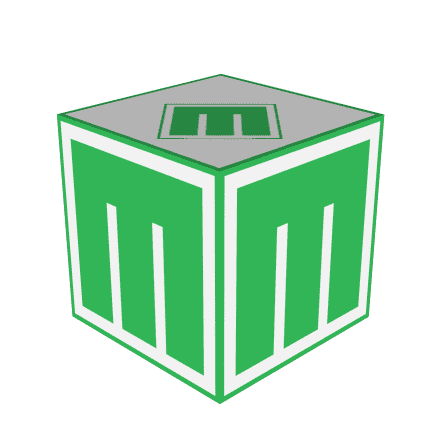

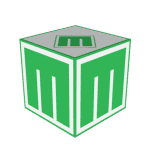
Please change how the title bar of application windows looks. Tbh, it kinda kills the whole feel of it. Otherwise, excellent work, a fast and responsive OS. Using it in my main rig. Have to install and tweak the dracula theme, kinda cumbersome and time consuming. Therefore, a request to include polished and good looking themes.
It’s hard to please everyone, luckily it’s easy to change the theme 🙂
Thanks for pointing to Dracula theme, playing with it now.
It is available from AUR, btw 😉
yay -S dracula-openbox-theme
yay -S dracula-gtk-theme
And a nice wallpaper for it: https://raw.githubusercontent.com/dracula/wallpaper/master/manjaro.png
There is also “terminal theme” Dracula available in Mabox,
set it by:
theme.sh dracula
I agree with Koushik. It is overwhelming to try to change a theme.
Instead of a tool, why not a good entry in the blog. A complete tutorial to make it to our own taste.
I think this is the best Manjaro spin because of the greatness of Openbox and the super Mabox tools (such as the one to keep my own rc and xml files)!!!
…If I only take the courage to customize my own theme following a guide, it will be perfect!
I don’t really understand what is overwhelming about changing the theme …
There are 8 predefined themes that can be changed and restored at any time.
Additionally you can save your own … you just set wallpaper, GTK decor, window border, choose tint2, color scheme for menu and you can save such “theme”.
It’s not easy to create a cool looking theme, but why not experiment yourself?
Worth a look:
blog
and
manual
I know that the documentation is far from perfect, but unfortunately this is a hobby project created and maintained after hours and I don’t have enough time to do everything I would like to do.
Are Mabox’s default themes ugly? Maybe, but I like some of them and probably I can’t create nicer ones by myself. I will be very happy to add / replace them with a new polished, good looking themes if someone talented creates them and wants to share them with community.
You are right. I do not mean to be unrespectful.
The themes are not ugly, they just are too dark (i’m not on the vibe of dar things). My eyes are old ;D and I prefer light themes. The only light theme is the one with the Win appearance.
I will try what you suggest. The problem is that I am much more less talented than you, XDXDXDX
But we have to start somewhere, dont we?
Please have a great day!
Hi,
You’re right, almost all of the default themes are dark and chicago95 is rather included as a joke;)
I will try to prepare some light themes for the next release.
A short tutorial or video on how to set a theme is also a good idea. I will write something about it on the blog.
Have a good day!
Hey guys,
I don’t know why folks want someone to hold their hand when using Linux? Linux is meant to be explored and a trial and error type of experience. I personally love exploring Linux. If I have an issue I go to the wiki. Some time ago when I had videos up, I reviewed Mabox as a great Openbox for beginners. If ya don’t like the wiki find a community that may help you. Throwing everything on the Dev is silly and childish. A major issue with performance I can see but a theme? How obsurd! Ok I said my piece like it or not that is reality. To the Mabox team great job y’all!