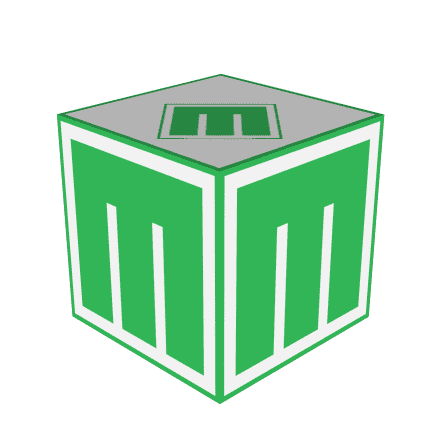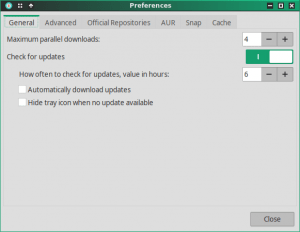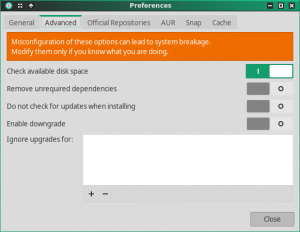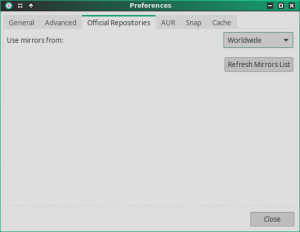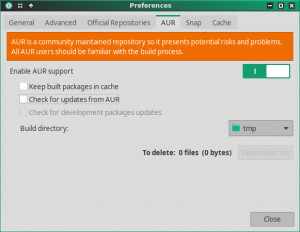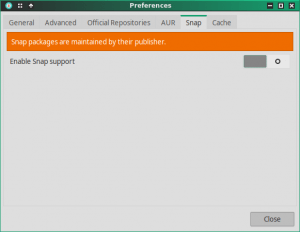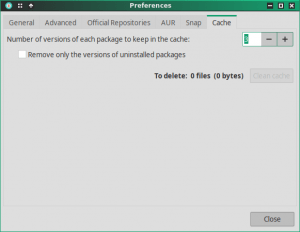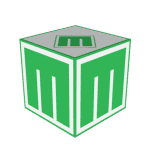Previous: Keyboard shortcuts, pseudo tiling
MaboxLinux is Manjaro based distribution, and uses Manjaro official repositories and small Mabox Linux packages repository.
Mabox Linux, like Manjaro is rolling-release, and that means that you have very fast access to the latest software versions.
Package manager is Pamac (pacman is also available).
By default pamac-applet is running in system tray, so you will be informed about any available updates.
Pamac GUI package manager
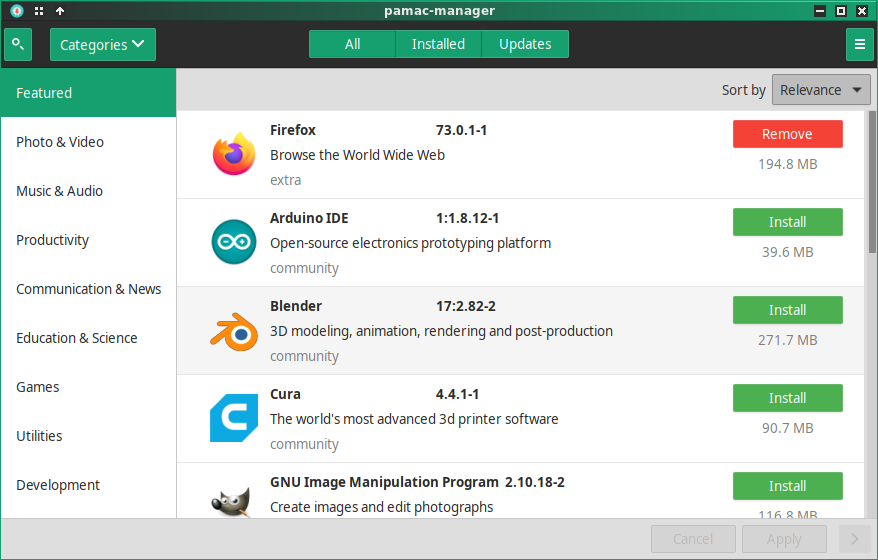
Pamac is a powerful tool for managing software through a graphical interface.
Pamac allows you to search packages (according to the groups, the state, the source repository), their installation and removal. Pamac applet is a program that resides in the system tray, announces the availability of updated packages and allows a convenient way to perform the update.
Using the pamac we can configure many aspects of the package manager, for example:
- set the frequency of checking for updates
- choose the fastest mirror and its location
- set the number of versions of packages that will be stored in the disk cache (this allows to downgrade package in rare cases, when the update may cause problems)
- enable AUR (Arch User Repository)
Pamac from cli
You can also use Pamac in command line. It is very easy and works in similiar way like other package managers (apt or yum).
pamac search package_namepamac install package_namepamac updatePlease read help for pamac:
pamac -hPacman and yay helper
Pacman is still available offcourse and also popular yay helper preinstalled in Mabox.
Next: Default/Preferred Apllications