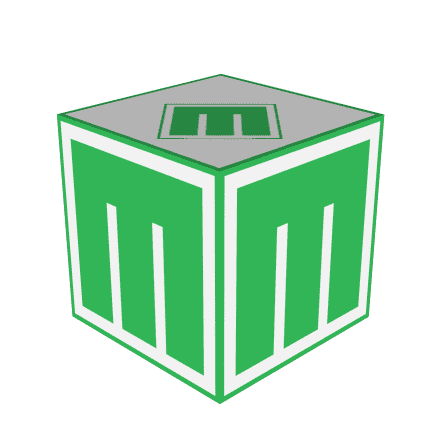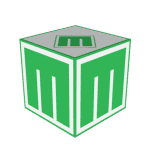March ISO refresh with latest LTS kernel 6.12 is ready to download.
ISO with slightly older LTS kernel 6.1 is also available.
Some noteworthy new features…
A brand new Mabox’s home-made tool…
AreaClick
Launch programs/commands by clicking on desktop areas (mostly side and corner areas/edges). Idea is similar to hot corners, but you need to click to launch actions so you don’t run programs by accident. No process for mouse position spying needed.
AreaClick divides screen to 9 areas…
Configurable area size, and commands.
Openbox’s margins are already set to 2px – to make areas clickable even if some windows are maximized.
Basic configuration is available from Windows & Desktop menu super + alt + d.
See also config file: ~/.config/areaclick.conf
You can also launch configured actions by keybinds: super + alt + Keypad1...9.
Default (pre-defined) actions
| Click area | Keybind | Action |
|---|---|---|
| top-left | W-A-KP_7 | toggle Show Desktop |
| top | W-A-KP_8 | Windows & Desktops Menu |
| top-right | W-A-KP_9 | Sound & Music Menu |
| left | W-A-KP_4 | Sidepanel Left |
| center | W-A-KP_5 | toggle Show Desktop |
| right | W-A-KP_6 | Sidepanel Right |
| bottom-left | W-A-KP_1 | Window switcher (skippy-xd) |
| bottom | W-A-KP_2 | Workspace switcher (skippy-xd) |
| bottom-right | W-A-KP_3 | Logout Menu |

To disable all side click actions set sidearea=0, keybinds will still work. The whole desktop will act like center area and spawn command defined for cmd_center (toggle Show Desktop by defaults).
To disable one action set command to empty or “none”.
SuperClick
Some improvements in SuperClick – our other home-made tool – used to quickly move/resize windows on the grid.
Now it should calculate WM margins correctly and work better on 2 monitor setups.
If you don’t know it yet, go to Sidepanel Left -> Superclick, launch Superclick trainer play with it for a minute, and then try to control more windows this way. Set “Gap between windows” as you like.
Improved skippy-xd
Window and Workspace switcher improved greatly thanks to new developer.


super + Tab window switcher (pivot mode)
super + ` workspace switcher (pivot mode)
Mousebinds:
Left click on bottom left area (corner) – widnow switcher
Left click on bottom area – workspace switcher
If you like it – visit skippy-xd repo on Github andi give it a star!
Download
ISO images can be downloaded as always from SourceForge or from repo.maboxlinux.org
Two images are available:
– with the latest LTS kernel – linux612
– and with a slightly older LTS – linux61
Support Mabox development
If you like Mabox, you can support its maintenance and development on Ko-fi or here.